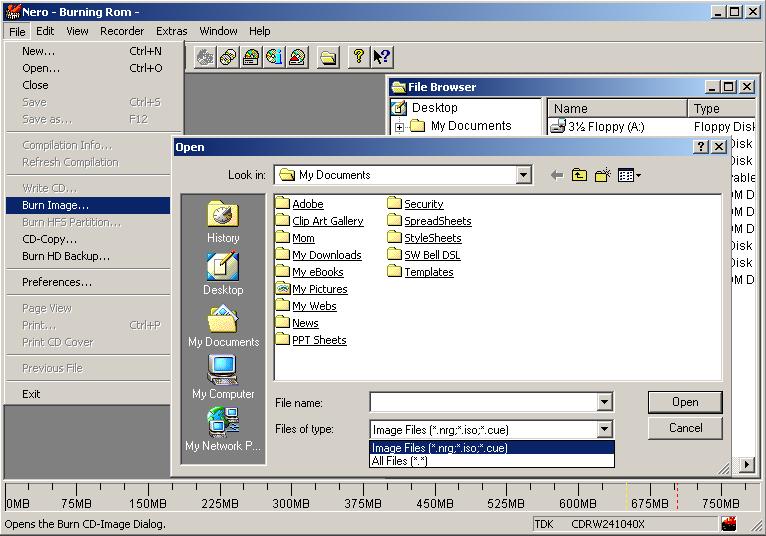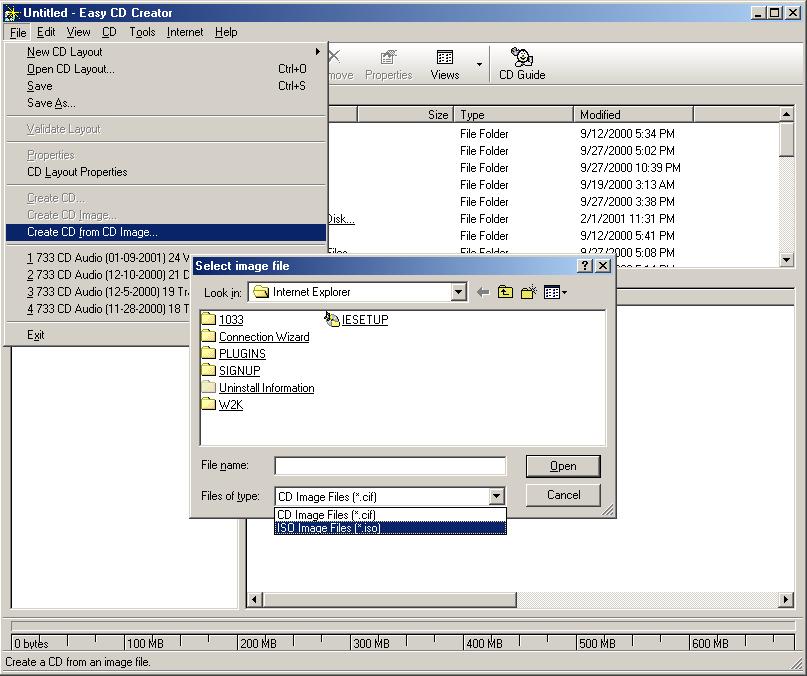BuildOrBuy
Group Network
[ www.buildorbuy.org
| www.buildorbuy.net ]
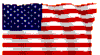
| BuildOrBuy News - How To Create A CD Image |
In (Roxio) Adaptec Easy CD Creator Version 4.02 (285) under Windows Me
Select Start, Programs, Adaptec Easy CD Creator 4, Create CD. From the menu select: Data, Data CD. From the program File menu select, Create CD from Image. Change the file type from Image Files (*.cif) to see Image Files (*.iso) and Burn baby burn!
An ISO image is finalized for burning by any CD-RW
application whereas a cif image can be added to later only (Roxio) Adaptec
Easy CD Creator.
Nero
Select Start, Programs, ahead Nero, Nero - Burning Rom. Cancel the Wizard. From the program File menu select, Burn Image.
| Patriotism |
| News |
| Resources |
| Audio |
| CD AutoPlay |
| CD Recording |
| Components |
| DAE |
| Restore CD |
| CDRWin |
| VCDGear |
| VCDHelp |
| WinISO |