BuildOrBuy
Group Network
[ www.buildorbuy.org
| www.buildorbuy.net ]
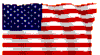
| BuildOrBuy News - Windows 9x Versions: |
To determine the version of Windows 95, Windows 98, or Windows Me you're running:
-
Click Start, Settings, Control Panel.
-
In Control Panel, double-click System.
-
On the General tab.
-
Locate the version number under the System heading and compare with the following table:
| Release | Version | File Dates | |
| 1.) | Win95 Retail, OEM | 4.00.950 | 7/11/95 |
| 2.) | Win95 Retail SP1 | 4.00.950A | 7/11/95-12/31/95 |
| 3.) | Win95 OEM SR 2 | 4.00.1111* (4.00.950B) | 8/24/96 |
| 4.) | Win95 OEM SR 2.1 | 4.03.1212-1214* (4.00.950B) | 8/24/96-8/27/97 |
| 5.) | Win95 OEM SR 2.5 | 4.03.1214* (4.00.950C) | 8/24/96-11/18/97 |
| 6.) | Win98 Retail & OEM | 4.10.1998 | 5/11/98 |
| 7.) | Win98 Second Edition | 4.10.2222A | 4/23/99 |
| 8.) | Windows Me | 4.90.3000 | 6/08/00 |
| Patriotism |
| News |
| Resources |
| FAT32 |
| File Systems |
| Software |
| Win95 FAQ |
| Win98 Help |
| WinMe Issues |
| Windows Versions |
- Q263044 - Fdisk Does Not Recognize Full Size of Hard Disks Larger than 64 GB:
- 314463 - Limitations of the FAT32 File System in Windows XP: "Cannot format a Disk Volume larger than 32 GigaBytes (GB) in size using FAT32 File System during the WinXP installation process."
- 152104 - How to Prevent a Windows 95, Windows 98, or Windows Me Logon Prompt at Startup (3/19/2003).
- Q158238 - How to Determine the Version of Windows 95-98-Me in Use:
- 253912 - Out of Memory Error Messages with Large Amounts of RAM Installed - Too much RAM causes Vcache error. Limit Vcache usage to 512 MB's of RAM or less through either 'MaxFileCache setting in the System.ini file' or using 'Windows System Configuration utility.' Vcache is limited internally to a maximum cache size of 800 MB.
- www.microsoft.com - Ensuring CD-ROM Digital Audio Quality under Windows 98: CD-ROM Key - "DigitalAudioPlay" (12-04-2001).