BuildOrBuy
Group Network
[ www.buildorbuy.org
| www.buildorbuy.net ]
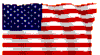
| BuildOrBuy News |
AHCI - Advanced Host Controller Interface:
By Joe Whinery
The following description is paraphrased from the AHCI Spec Rev 1.2. AHCI is a hardware mechanism allowing software to communicate with Serial ATA devices. AHCI is a PCI class device that acts as a data movement engine between system memory and Serial ATA devices.
AHCI host devices (referred to as Host Bus Adapters, or HBA) support from 1 to 32 ports.
The two most important features include - Hot Swap (Hot Plug), other than O/S Drive, and HW Assisted Native Command Queuing.
AHCI support should be installed at time of O/S installation to make certain correct Drivers are installed. With that said, here's how to enable the feature, from Joe Whinery, IF you did NOT install initially during O/S installation.
Recently I noticed that my main machine had not had
the AHCI turned on in the BIOS. As you know this meant that I could not
easily hot swap my drives.
Here is how I corrected the problem with minimum effort.
1. Close all open programs.
2. In Regedit go into HKLM/System/CurrentControlSet/Services/msahci.
3. In the right pane, double click on Start and change the value to 0.
4. Exit Regedit, restart the computer and enter the BIOS and turn on
AHCI.
5. Restart the computer so the AHCI drivers can be loaded, then restart
the computer so AHCI can be recognized on boot and you are finished!!!
This is very simple and very fast <10 min. with no swapping of drives. I
did this for one of our members at HAL-PC prior to the meeting the week
before Frank Hudziak came.
Note: We've tested systems using AHCI from 250GB, 360GB, 500GB & 1TB Drives. The 1TB Drives do NOT behave accordingly to AHCI as expected and therefore the system may have to be rebooted thus negating the AHCI Hot Swap ability. Your results may differ from ours. Also... ALWAYS backup your system before trying anything new!
AHCI Specs: www.intel.com/technology/serialata/ahci.htm