BuildOrBuy
Group Network
[ www.buildorbuy.org
| www.buildorbuy.net ]
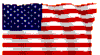
| BuildOrBuy News |
Windows 7 Upgrade and Migration
- In a nutshell... Considering a Windows 7 Upgrade? Don't! Clean Install Only! Maybe Ubuntu is looking more desirable all the time!?!
- Still not deterred? Read this: Windows 7 Upgrade Unsuccessful
10-14-09 - Today's Topics include... Courtesy George Walker
"...migrating from XP to Win7 using Windows Easy Transfer. The best
in my view is a clean install, but not all want to go in that direction.
Laplink to me is not the answer.
The Microsoft update catalog has drivers, if you know the hardware
specifics." George Walker
Windows Migration Step-by-Step Guide
Step-by-Step: Windows 7 Upgrade and Migration
http://technet.microsoft.com/en-us/library/dd446674(WS.10).aspx
-------------------------------------------------------------
Windows Vista Migration Step-by-Step Guide
http://technet.microsoft.com/en-us/library/cc748915(WS.10).aspx
------------------------------------------------
Microsoft Update Catalog
http://catalog.update.microsoft.com/v7/site/Search.aspx?q=ati%20200
-------------------------------------------------
Windows 7 64 Professional Ram Problem - As Of 10-14-09 per Gill Boyd
- Remember Vista 64 Business not installing with 4 GBs or more of RAM until after SP1?
- Seen This Yet? windows 7 64 stop: c000021a - Google and see what you get!
- Install using 4 GBs of RAM or less or else get a corrupt Installation. Verify using chkdsk. From Windows Explorer, select C drive. Right click, select properties then Tools tab. Under Error Checking, select Check Now. Let 764 Pro Reboot and chkdsk will run from the command line. Watch and learn! Yes, takes a while to run. Takes even longer when the HD is corrupted! This is NOT the Solution just more evidence of a significant problem - A corrupted Installation!
- Upon successful installation & completion of 764 Pro, then install additional RAM! Voila! Otherwise, BSOD Stop Errors. No need to increase RAM Voltage nor North Bridge Voltage either! Enjoy!