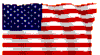BuildOrBuy
Group Network
| www.buildorbuy.org
| www.buildorbuy.net
|
| Weekly
Tech Brief Updates For Today! 12/10/2003 |
|---|
Hard Drive Host Protected Area (HPA):
By George Walker & Joe Whinery
Gigabyte’s recent Motherboards provide a feature allowing information contained in the first partition of the Hard Drive to be copied to a hidden partition on the same drive where it is immune from attack.
Gigabyte’s name for their process is Xpress Backup. A
general description of Gigabyte’s Xpress Recovery can be viewed on their
Web site. More detailed information can be obtained in a motherboard
manual that supports the HPA ( Host Protected Area ) feature i.e. GA-7N400
Pro2 page 84.
On motherboards with the HPA feature incorporated in the BIOS, the Xpress
Recovery feature can be activated using the F9 key on startup. A menu will
allow: the creation of the HPA file, restoring the information to the
first partition and the removal of the hidden partition. The size of the
Hidden partition will be equal to the space used on the first partition.
If the Hard Drive does not support HPA, the message will not be presented.
The Xpress feature only works with the HD connected to IDE 1 Master and
the first partition must be the boot partition. ( Primary and active , and
containing the necessary system files required to boot the machine )
If the HPA is removed from the HD the area of use will be available at the
end of the drive as “Unallocated”
A second way of activating the Xpress Backup feature is by booting the
computer from the motherboard CD. This procedure is explained in the
GA-7N400 Pro2 manual.
It may be possible to use the Xpress Backkup feature on other
Motherboards, if the Motherboard CD is available for boot up. The
motherboard CD that is used is processor dependent i.e. If the Motherboard
CD was for use with an AMD processor it will not work with other
processors. This also may not work with an older BIOS or motherboards that
do not specifically support HDA.
This process is similar to the Recovery CDs that come with brand computers
such as Dell, Compaq, HP and others.
Caution! While this will help you recover from a corrupted operation
system (or system crash), it will not help in the event of a hard disk
failure.
![]()
| Patriotism |
| Resources |
| More News |
| Specials: |
| AntiVirus |
| Bios Limits |
| Calendar |
| Components |
| Disk Management |
| Windows Help |