BuildOrBuy Group
Network
[ www.buildorbuy.org
| www.buildorbuy.net ]
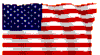
| BuildOrBuy News |
|
Windows Desktop - Disk Management:
Disk Management supports Basic and Dynamic Disks.
Basic Disks -
A Basic Disk is a Physical Disk that contains
Primary Partitions, Extended Partitions, or Logical Drives. Basic Disks
may also contain Spanned Volumes (Volume sets), Mirrored Volumes (Mirror
sets), Striped Volumes (Stripe sets), and RAID-5 volumes (Stripe sets with
Parity) created using Windows NT 4.0 or earlier.
Use Basic Disks if the computer also runs MS-DOS, Windows 98 or
earlier, or Windows NT 4.0 or earlier because these Operating Systems
cannot access Dynamic Volumes.
Dynamic Disks -
A Dynamic Disk is a Physical Disk that contains
Dynamic Volumes created using Disk Management. Dynamic Disks can contain
an unlimited number of Volumes, so you are not restricted to four Volumes
per Disk. Dynamic disks cannot contain Partitions or Logical Drives, and
Dynamic Disks are not supported on portable computers.
Use Dynamic Disks if your computer runs only Windows 2000 and if
you want to use more than four Volumes per Disk, create fault-tolerant
volumes such as RAID-5 and Mirrored Volumes, or extend Volumes onto one or
more Disks.
 309000
- HOW TO Use Disk Management to Configure Basic Disks in Windows XP
309000
- HOW TO Use Disk Management to Configure Basic Disks in Windows XP 314343
- Basic Storage Versus Dynamic Storage in Windows XP:
314343
- Basic Storage Versus Dynamic Storage in Windows XP:- 175761 - Dynamic vs. Basic Storage in Windows 2000:
Limitations of Dynamic Disks and Dynamic Volumes:
As mentioned previously, Dynamic Disks are not supported on portable computers. If you are using a portable computer and right-click a Disk in the graphical or list view in Disk Management, you will not see the option to upgrade the Disk to Dynamic.
The limitations of dynamic volumes occur in the following situations:
- When installing Windows 2000
If a Dynamic Volume is created from unallocated space on a Dynamic Disk, you cannot install Windows 2000 on that Volume. You can, however, extend the Volume (if it is a Simple or spanned Volume).
The setup limitation occurs because Windows 2000 Setup only recognizes Dynamic Volumes containing Partition Tables. Partition Tables appear in Basic Volumes and in Dynamic Volumes that were upgraded from Basic to Dynamic. If you create a new Dynamic Volume on a Dynamic Disk, then that new Dynamic Volume does not contain the Partition Table.
- When extending a Volume
If a Basic Volume is upgraded to Dynamic (by upgrading the Basic Disk to Dynamic), then you can install Windows 2000 on that Volume, but you cannot extend the Volume.
The limitation on extending Volumes occurs because the Boot Volume, which contains the Windows 2000 files, cannot be part of a Spanned Volume. If you extend a Simple Volume that contains a Partition Table (that is, a Volume that was upgraded from Basic to Dynamic), then Windows 2000 Setup recognizes the Spanned Volume but cannot install to it because the Boot Volume cannot be part of a Spanned Volume. The only Dynamic Volumes that you can install Windows 2000 on are Simple and Mirrored Volumes, and these Volumes must contain the Partition Table (which means that these Volumes must be upgraded from Basic to Dynamic).