BuildOrBuy Group
Network
[ www.buildorbuy.org
| www.buildorbuy.net ]
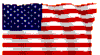
| BuildOrBuy News - |
cmdninst.exe -
Configuration Manager Device Installer Launcher
Does your WinMe installation hang on BootUp? Does the culprit appear to be cmdninst.exe hanging thus preventing your PC from booting properly or not @ all? The following may provide insight into resolving your problems until you get rid of WinMe. Remember, Windows XP read backwards in a mirror appears to be 9X! Forewarned is for armed! CTRL-ALT-DEL shows the file cmdninst appears to be causing the problem.
We recently ran across this problem on a system with an Aardvark-Pro Direct 24/96 ProAudio Interface AFTER upgrading the Norton AntiVirus software. Aardvark Professional Digital Audio had nothing listed on their web site of this problem.
And... We also upgraded Zone Alarm to Eval Version 2.6.357.
The Culprit...
- Microsoft Windows Millennium Edition - cmdninst.exe (Config Manager Device Installer Launcher.) This application resides in C:\Windows\System\
When cmdninst.exe is not responding, it generally means that Windows ME may be having a problem loading a device driver. Have you recently added / upgraded any hardware or AntiVirus software? If you have, either physically remove the hardware from your computer or boot into safe mode and uninstall the recently installed software.
Cmdninst Caused an Invalid Page Fault Error Message While You Upgrade to Windows Millennium Edition...
Check / Update device drivers installed under the following sections of the hardware tree:
- Ports (COM & LPT)
- Modems
- Network adapters
- Sound, video and game controllers
- Universal Serial Bus controllers
- Infrared Devices (if they exist)
Been there, done that? ME too!
 Cmdninst
Caused an Invalid Page Fault Error Message While You Upgrade to
Windows Millennium Edition (Q277994) (August 23, 2001).
Cmdninst
Caused an Invalid Page Fault Error Message While You Upgrade to
Windows Millennium Edition (Q277994) (August 23, 2001).- Windows 98 and Windows Me Hardware-Device Driver Troubleshooting Resource Center
- Windows 98 and Windows Me Error Message Resource
- I'm installing my SDDR-31 on Windows ME and I got an error message in Cmdninst.exe
- Microsoft
DLL Help Database
Cause:
Cmdninst.exe is the Configuration Manager Device Installer Launcher. Along with the Windows Configuration Manager (Configmg), Cmdninst.exe is a component that drives the process of detecting and installing devices and their nodes in the hardware tree along with the allocation of resources.
Solution:
 Please
copy the file from the Windows ME CD.
Please
copy the file from the Windows ME CD.
 File
Location on CD: win9x\WIN_16.CAB
File
Location on CD: win9x\WIN_16.CAB  Copy
To: C:\Windows\System
Copy
To: C:\Windows\System
Update: Since www.Updates.com is gone, try this site: VersionTracker Windows Software (4/24/2003).
As always... Pay attention to individual software components as you work through this annoying exercise. Hope this helps, GB - Enjoy!
| Patriotism |
| News |
| Resources |
| Audio |
| Components |
| Software |
| Solutions |
| Win9x Versions |
| Windows Help |