BuildOrBuy
Group Network
[ www.buildorbuy.org
| www.buildorbuy.net ]
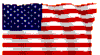
| BuildOrBuy News |
Win2000 DNS Event Messages:
(DNS) - Domain Name System - A static, hierarchical Name Service for TCP/IP Hosts. The Network Administrator configures the DNS with a List of Host Names and IP Addresses. This allows Users of Workstations configured to query the DNS to specify Remote Systems by Host Names rather than IP Addresses.
For example, a Workstation configured to use DNS Name Resolution could use the command from the command line - ping remotehost rather than ping 1.2.3.4 if the mapping for the System named remotehost was contained in the DNS Database. DNS Domains should not be confused with Windows 2000 Networking Domains.
In the DNS client-server model, the Server containing information about a portion of the DNS Database that makes Computer Names available to Client Resolvers querying for Name Resolution across the Internet. Yes, no DNS, no WAN! Read those Even Log Error Messages!
To open Event Viewer, click Start, point to Settings, and then click Control Panel. Double-click Administrative Tools, and then double-click Event Viewer.
If needed, nslookup works from the command line. And... Nslookup is available only if the TCP/IP protocol has been installed!
| Patriotism |
| News |
| Resources |
| AntiVirus |
| Components |
| DNS Tools |
| Event Logs |
| Network Protocols |
| Stop Error |
| TCP/IP |
| Tests |
| Trade Associations |
| Windows Help |
| ResKit |