BuildOrBuy
Group Network
[ www.buildorbuy.org
| www.buildorbuy.net ]
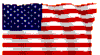
| BuildOrBuy News |
Set
Up Kodi Part 2
Setup directories for
your Library
1
Hover over
System File manager dbl clk
Profile Directory Library.
Right Clk on the two dots select
Make new folder.
2
Name new
folder Movies clk Done.
Rt Clk on two dots again Make new folder.
Name the folder TV Shows
clk Done Home.
3
Hover over
Videos Files (May to hit up arrow)
add videos -
Browse Home folder userdata library Movies
OK OK.
4
Under This
directory contains select Movies.
5
Go back to
Videos Files add videos Browse Home folder
userdata library TV Shows OK OK.
Under This directory contains select TV Shows
OK Home
6
Hover over
Videos select Video Addons rt clk
Genesis add-on settings
7
Scroll over
to Library clk on Movies home folder userdata
libray Movies OK TV Shows
- Home folder userdata library TV Shows OK.
8
Add movies
to the Library clk Genesis select a
category rt clk on movie title and select Add to
Library. Do the
same for TV Shows.
Setting Live TV
- First - Download
http://xmltvguide.info/xmltv/tv.m3u your computer.
9
System Live TV enable ok PRV IPTV Simple Client Enable
ok -
Home.
10
System
Add-Ons My add-ons Pvr clients Rt-clk
PVR IPTV Simple Client Configure.
11
Under
General tab, M3U Play List URL type in
http://xmltvguide.info/xmltv/tv.m3u -
12
Move to
EPG Settings Tab Select Location
- down arrow to select Local Path
navigate to download mentioned above.
13
Clk on
downloaded file.
14
Select Channels Logos tab
(make sure the Location is reset to Local)
Enter http://xmltvguide.info/logos -
Done
-Ok.*
15
Select Rt
clk PVRIPTV Simple Client Add-on information
enable Ok
16
Home System TV General -
Enable Enable
Set up Weather
12
Home System
Weather Select Weather
Service Get More Yahoo install Home Weather Service for
Weather Settings Yahoo Settings Location 1
(insert your location by city, zip code or
other means). Finito
www.youtube.com/watch?v=qaUC5Mdnis
www.youtube.com/watch?v=qaUC5Mdnis