BuildOrBuy Group
Network
[ www.buildorbuy.org
| www.buildorbuy.net ]
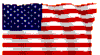
| Build Or Buy Wallpaper - Enjoy! |
|---|
How To Customize Your Windows Desktop Wallpaper:
Motivational items to Dress Up Your Desktop!
Every Desktop Wallpaper you've seen here is still here accessible from pages linked on the far right side Yellow Navigational Bar. Since this page was getting so slow to load and we're going to be adding more Wallpaper very soon, we decided it was time to make room!
New Wallpaper additions will show up here first before being placed on the appropriate Wallpaper page on the Left, Yellow Navigational Bar. Enjoy!
|
Klipsch Powered Overlay |
Beldin Wires |
USA Stars & Stripes, Eagle |
Pink Flagstone Tile |
To Change Desktop Wallpaper, right click on your Windows Desktop. Select Properties. And choose your Background Wallpaper as shown below.
IF you're downloading our BuildOrBuy Wallpapers for your Desktop, click on the appropriate Wallpaper image above or from the links to the left. Right click on the image and select, Set As Wallpaper. Enjoy! GB
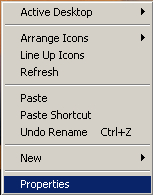
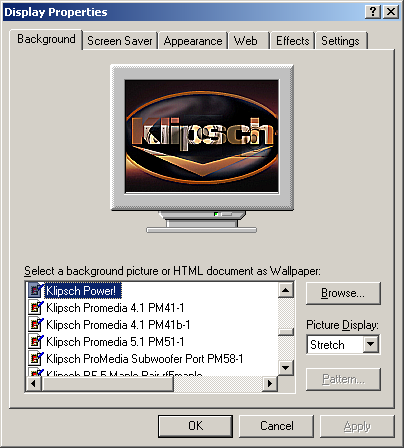
| Patriotism |
| News |
| Resources |
| CPU |
| Flags |
| Flowers |
| Favicon |
| Motivate |
| Tech |
| Themes |
| Wallpaper |
| Windows Help |
| Windows Versions |



